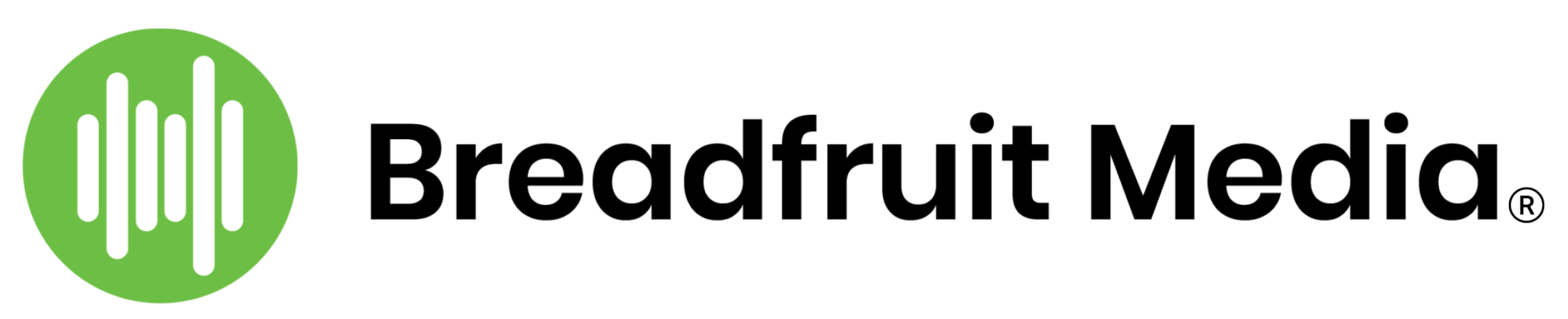Podcast Recording Tools: The Basics
Recently I was asked about the recording tools that I used for recording Carry On Friends The Caribbean American Podcast. It was then I realized that while there’s no shortage of articles and resources on the best or right podcast recording tools (or equipment) often times we prefer to get recommendations from people who we know.
Below is a list of podcast recording tools that I’m using, the reason I use them and in some cases, possible alternatives. The podcast recording tools are organized into three categories:
- Microphone
- Accessories
- Hardware & Software
(Note that these are affiliate links and I could get a small commission from sales.)
Microphones
Samson Q2U

The Samson Q2U is recent addition to my equipment list. It is comparable alternative to the Audio-Technica’s listed below and much better priced.
Audio-Technica ATR2100

A mic is the most essential recording tool for your podcast. There are a variety of mics available on the market but the one I’ve been using for the past 4 years is the Audio Technica ATR2100-USB Cardioid Dynamic USB/XLR Microphone. The ATR2100 has a lifetime warranty and if it needs repairs can be sent in to the company (you pay for the shipping to them).
Audio-Technica AT2005USB
The Audio-Technica AT2005USB Cardioid Dynamic USB/XLR microphone is another recording tool I use and rely on heavily. While the ATR2100 is my favorite, this gets the job done as well. The AT2005 can be bought as a bundle. I’ve listed 2 options that are usually available.
Option 1

Bundle Option 2

Shure Motiv 88

This little “pocket rocket” is perfect for recording on the go. I first got the Shure Motiv 88 in March 2019 for a trip to Jamaica because I didn’t feel like packing much equipment. The team at B&H Photo helped me picked this out – which is value of being able to go into a local store and get help. I recorded a recap episode of the Buju Banton Long Walk To Freedom Concert in Jamaica for Carry On Friends entirely with this mic. Since then it’s my go to for recording on the go. It’s also less complicated and less expensive than the popular alternatives Zoom H5 Portable Recorder or the Tascam DR-40X.

Shure MV88+ Premium Digital Stereo Condenser Microphone Video Kit with Manfrotto PIXI Mini Tripod + Shure Rycote Windjammer for Shure Motiv MV88 Digital Stereo Microphone is a newer model of the Motiv-88.
Kerry-Ann Reid-Brown tells us how the @shure MV88 worked for her and her podcast @CarryOnFriends! Another great reason why Shure is the right solution in microphones. #shure #soundextraordinary #Shurewireless #mainlinemarketing #MV88+ #podcaster pic.twitter.com/Sne7WC0Gts
— Mainline Marketing (@mainlinemarket) September 3, 2019
Accessories
Pop Filter

This recording tool can make a difference in your sound quality. A pop filter is a screen that blocks or filters the popping sounds that are made when you say letters like ‘p’ when you speak into a mic. The one I’m currently using is the Dragonpad USA Pop filter Studio Microphone Mic Wind Screen Pop Filter; which I attach to the On Stage Stands MS7701B Tripod Boom Microphone Stand.
Foam Mic Cover

The foam mic cover protects the microphone from dust and moisture. Used in combination with a pop filter it can also help to reduce the popping sounds that are made when you say letters like ‘p’.
Microphone Stands

The mic stands that come with the Audio Technica mics are not sufficient for what I need. They can’t be height adjusted and would need to prop the mic stand on books to get the height I need. So the On Stage Stands MS7701B Tripod Boom Microphone Stand is a great substitute.

The On Stage DS7200B Adjustable Desk Microphone Stand, is a great alternative if you have limited space. Both options are perfect for what I need in terms of height and adjustment.

These clip holders are necessary because the On Stage DS7200B Adjustable Desk Microphone Stand doesn’t come with it. The clip holders is essentially the mic holder.
Headphones

I recently got the Audio-Technica ATH-M20x Professional Monitor Headphones. Wearing headphones to monitor the audio being recorded is a practice I highly recommend. In the early days of my podcast career, I didn’t always do this. There are some interviews that had to be re-recorded entirely and others I made due with what I had because the recording wasn’t entirely bad.
A cheaper alternative is the Sony MDRZX110 ZX Series Stereo Headphones which is what I used before getting the Audio-Technica ATH-M20x Professional Monitor Headphones.
Hardware & Software
Mixers

If you’re just starting out as a podcaster you don’t need this recording tool right away. A mixer is great for doing in person interviews with 2 or more people. I have the Focusrite Scarlett 2i2 (3rd Gen) USB Audio Interface which is my favorite tool for recording at home with another person.
Backup & Storage
From experience you need at least 2 back up sources. In 2017 I lost my external drive during a trip to Miami with all my original podcast files and backup. I quickly added dropbox as an additional back up source.
- Lacie Mobile Drive for Mac 4TB USB 3.0
- Western Digital Portable 2TB Hardrive USB 3.0
- Dropbox (or your preferred cloud storage service)
DAW
Digital Audio Workstations (DAWs) – software programs that can be used to record, edit, and mix audio. Audacity is my DAW choice because it’s simple and easy to use. Hindenburg is a newer tool that I’ve been using and I am growing to love it as much as Audacity. I have tried Adobe Audition but it has a lot of bells and whistles that I haven’t used which can be distracting and overwhelming at the same time. That said, I have not ruled out trying Audition again in the future.
Guest Recording Software
SquadCast and Zoom are my go to for recording multiple remote guests on separate tracks. Zoom I use if the guest can only access via phone. Whereas SquadCast I prefer to use with someone who has more podcast tech experience.
Skype + ECAMM (Mac only) The other tool I used to record podcast interviews via Skype. When set up correctly it records my Skype interviews on separate tracks. For windows there’s Skype + Pamela for Skype (PC Only)
[Updated November 2020]